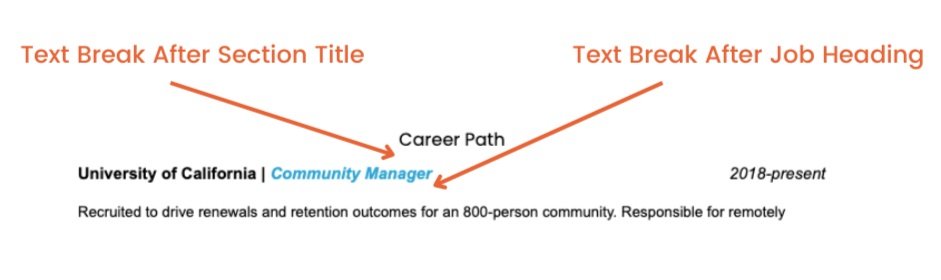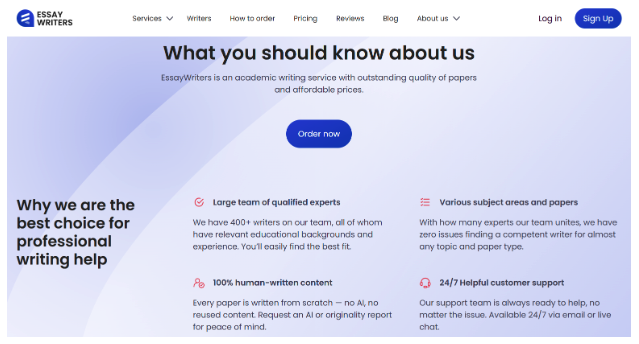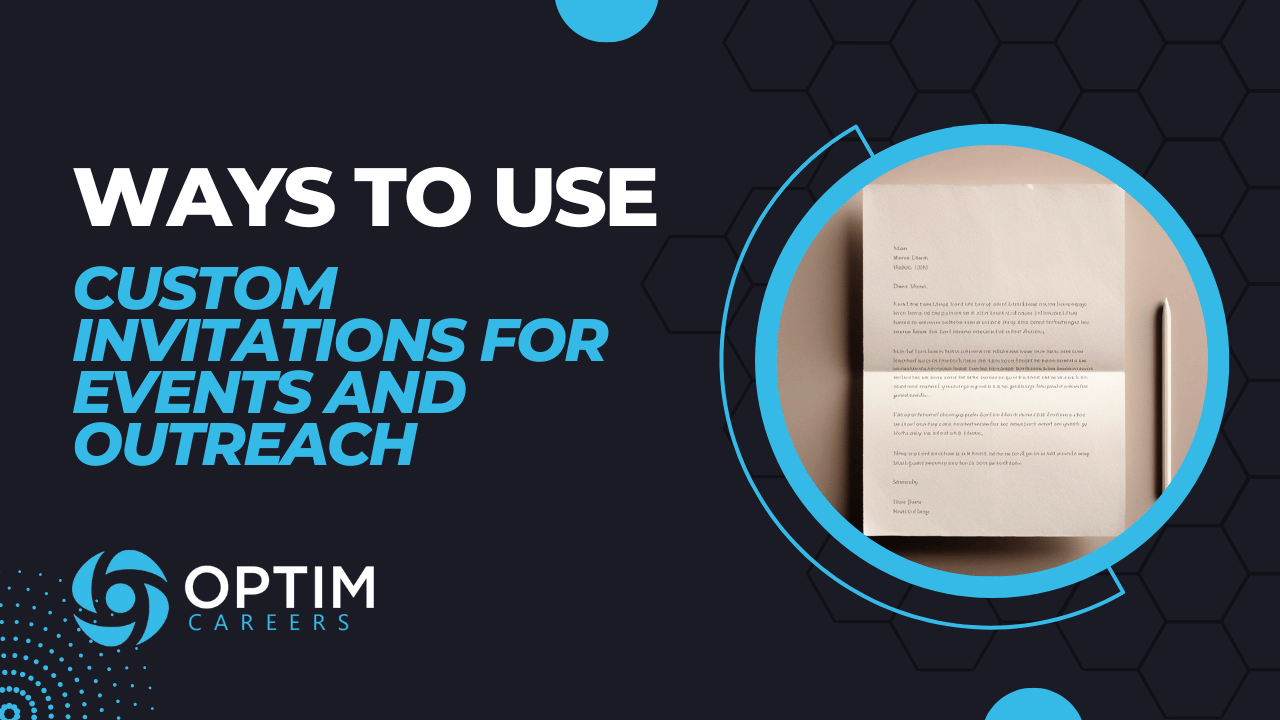Text Break Resume [How, Why, and Where to Include Text Breaks]
I talk a lot about how important content is when it comes to writing effective resumes, but today I want to talk about one of the few formatting things I think is equally as important - text breaks.
How you write is just as important as what you write and text breaks are a key weapon in your arsenal to ensure your resume is read and that people believe you when you tell them how logical, how organized, and how great of a communicator you are.
Today, I want to cover:
What a text break is.
Why they are important.
Where to use them in your resume
How to insert them into your resume using Google Docs and Microsoft Word.
And a few other formatting tips that you can use with text breaks.
What Is a Text Break
Text breaks are those places where you insert a space. They break up your text with white space. They’re common in writing when an author wants to insert a space but not a new section. In your resume, you can use them in all kinds of places and it will help ensure more people read your resume. That is what you want to have happen after all.
Why Are Text Breaks on a Resume Important
One of the most important formatting practices you can deploy in a resume is text breaks. It’s true a lot of formatting best practices really don’t matter that much (unless you’re sitting for a resume certification exam). But this one does. And the more experience we accumulate, the less white space and text breaks we tend to have in our resumes.
Brain Calories
That’s because brain calories are a real thing that most people don’t think about. Each of us has so many brain calories to spend in a given day and our brains naturally protect them. It’s an evolutionary thing, and while we may not have to worry about raids storming our camp, we still have other forms of “raids” conducted on us daily.
A hiring manager can’t spend all of their brain calories on one thing, otherwise, they won’t have any left for the fire they have to put out when one of their staff members does something they shouldn’t have done. Or when the executive steps into the office and unexpectedly drops an urgent task on their desk.
Or picture a recruiter who all of a sudden has an urgent requisition open up, has to go meet with a new hiring manager, put together a market analysis, and begin recruitment ASAP.
Our brains are wired for survival. And survival in today’s day and age involves being prepared for anything that could come our way. That’s why when we are faced with difficult or time-consuming tasks, we tend to want to keep them at bay. The same can be said of a resume that is dense and difficult to read. The natural inclination is to set it aside and not spend our brain calories reading it.
A resume without text breaks is overwhelming, disorganized, and hard to follow. I can tell you from first-hand experience, there are many recruiters and managers who will skip over it if it is written this way.
If you want people to take action on something, write briefly and concisely.
How You Write Is Evidence of Communication Abilities
You can tell someone that you possess great skills all day long, but when the evidence in front of them says otherwise, good luck getting them to believe you.
Think about this. If you show up to an interview ten minutes late and then tell someone how punctual you are in an interview, how well do you think that will be received? Not well.
The same happens with resumes all day. We tell people how organized we are and how great our communication abilities are, but then our resume is everything but organized. And we wonder why people don’t select us for an interview. How you write is just as important as what you write.
Text breaks are an important part of communicating well in written form. This article will help you master them and provide guidelines that will help you communicate better in your resume - from a formatting perspective.
Where to Use Text Breaks In Your Resume
Text breaks provide white space making it easier to read your resume. A good rule is to use a text break after about 4 lines of text. That will ensure your resume isn’t too dense and people don’t give up on reading it. Below are some other places where it is a good idea to include text breaks.
After Section Titles
Using text breaks after any section title will increase your resume’s readability.
After Headings and Subheadings
Another great place for text breaks is after you list a company and job title. I don’t always do this, but when I can, it’s a great way to make the resume read easier. You can also place text breaks after your job summary and any subheadings. In my example, you can see a text break after the subheading “key contributions.”
After Job Summaries
As I mentioned when discussing the previous image, text breaks after job summaries can also improve your resume’s readability. You can see in the example above, there is a brief job summary about what this job entailed, followed by some white space.
Text Break Resume Examples
How to Insert a Text Break in Your Resume - Google Docs
It’s simple to insert a text break using Google Docs. There are three steps.
Select the section of content
Click Insert in the top menu, then select Break.
It will give you several options, two of which are titled “section break.” You can create a section break that moves everything to the next page (similar to a page break), or you can select the continuous section break option which adds white space between the text and what comes next.
You may be asking, couldn’t I simply hit the enter key twice and make a space between the sections? Yes, you can. However, when you use the continuous page break option it will force a break at this place in your resume so when you change it later, it won’t disappear.
For example, if you had one section where you wanted to use two columns and another section where you wanted one column to write paragraph style, you can use a text break to ensure that the columns hold their integrity.
How to Insert a Text Break in Your Resume - Google Docs
How to Insert a Text Break in Your Resume - Microsoft Word
If you’re using Microsoft Word to build your resume, here are the steps to create a text break.
Select the section of content.
Click Layout in the top menu, then select Breaks.
It will give you the option to move everything to the next page or use a continuous break which will add white space after the text you’ve selected.
Other Formatting Tips That Will Improve the Readability of Your Resume
Line Spacing
Many people use single-spaced lines when writing a resume. I prefer 1.15 pt spacing. It places just a little extra space between lines of text making it look a bit cleaner and easier to read.
To change your line spacing in Google Docs, select Format from the menu, then Line and Paragraph Spacing.
If you are building a resume in Microsoft Word, select Home, Line and Paragraph Spacing, and then choose the number of line spaces you want.
Font Sizing
Different fonts are sized differently. This means depending on the font you choose, it may be smaller or larger than others, so it’s hard to tell someone to set their font size to 12 pt and be done with it. It depends on your font selection.
I typically pair fonts together, using one for section headings and another complimentary font for body text. I usually use anywhere between 12pt and 14pt font for section headings and then 10pt font for my body text.
I have an entire section devoted to fonts in the Definitive Guide to Resume Writing that you can use if you need help figuring this out.
Text Break Sizing - Manual Text Breaks
Besides text breaks at section headers, job headers, and subheadings, I sometimes adjust the spacing of my text breaks when I’m finished drafting a resume. After you’re done writing, you can go back and resize your text breaks. To my knowledge this requires you to do it manually and not using the steps I outlined earlier.
One situation where I may do this is when the resume runs over into a second page by one or two lines. I don’t think you need to fit a resume onto one page for one page’s sake, but if you’re running over by only a small amount, it may be worth it. Instead of your text breaks being an entire space, you may shrink them all to a smaller size.
For example, if you’re writing in 10pt font, then your text break will also be the size of one 10pt font line. But if you need to shrink it up a little bit, you could change all your text breaks to 8pt size instead. That may give you enough room to squeeze in those extra two lines.
Another situation is when you split a job experience onto the second page and want it to all be on the first page. You could play with your text break sizing to do this.
To put text breaks in manually, simply hit the enter key twice so there is a blank line in between your sections or text. Then you can click into that blank line and adjust the font size. It will shrink or expand the amount of white space for that line.
If you adjust line spacing to shrink or expand text breaks, keep each section consistently spaced. Experts will say that the entire resume must have the same line spacing. I’ve never met anyone in hiring who cared. But I would keep each section consistent. For example, if you put a text break between jobs that is 10pt, then make sure all the text breaks between jobs are the same 10pt size. But that doesn’t mean you can’t use a 12pt text break between your opening title and job summary. It will look fine.
Margins
Most people use 1-inch margins for their resumes. But you have some room to change this without making it look like you’re cramming information into the page. I frequently change my left and right margins to .75 inches to prevent a few lines from running over into another page. I wouldn’t shrink margins any smaller than .75 though. It makes the resume too dense and harder to read.
Text Break Resume Recommended Reading
Resume Writing: The Definitive Guide
Do You Put Periods After Bullet Points on a Resume
How to Align Dates on Your Resume
Ideal Resume Word Count [How Long Does Science Say It Should Be]