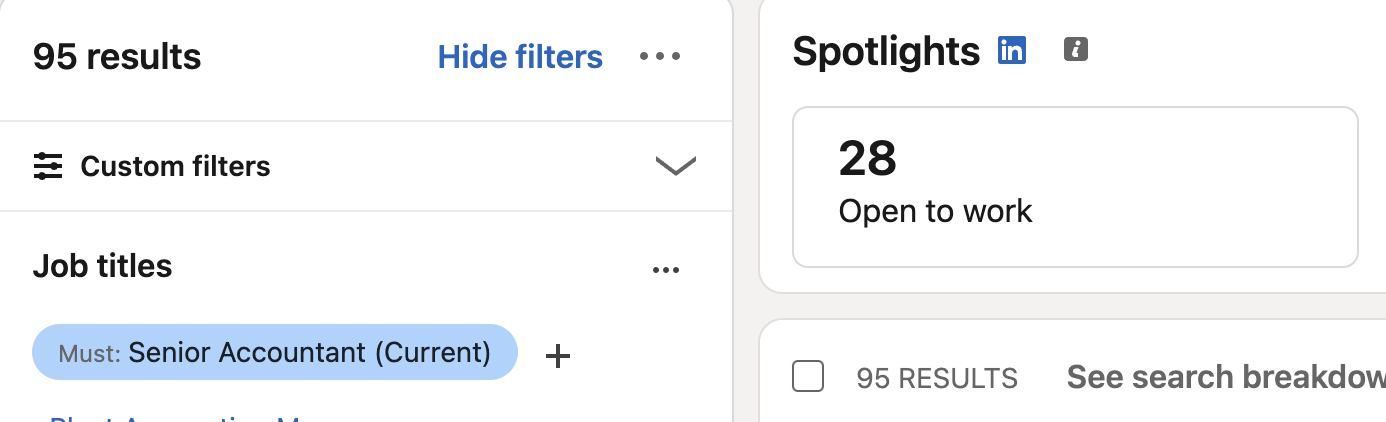How Recruiters Find You on LinkedIn (And How to Show Up More Often)
People think they understand LinkedIn, but few know how recruiters actually use it. There’s a lot of talk by branding experts about how you should build a personal brand on LinkedIn to become more visible. But here’s the problem with branding.
It assumes that recruiters stumble on profiles randomly. And that couldn’t be farther from the truth.
Most recruiters use LinkedIn Recruiter (a paid search tool) with very specific filters and search strings. Understanding how recruiters use this tool is key to showing up more often.
Recruiters Search by Job Title
“When a recruiter searches LinkedIn, they’re not typing your name. They’re typing the job title and skills they need. The more your profile matches what they search for, the more you’ll appear in their results.”
I’ve worked closely with nearly 100 different recruiters throughout my career. Every single one of them has always started a LinkedIn search with a job title. For example, they might type in “Senior Accountant”.
LinkedIn then pulls data from your headline, current job title, and About section first. If you don’t have those words listed in those sections, you’ll lose visibility. Make sure the job title that you want to be found for is in all 3 places.
Instead of writing “Accounting Professional,” write “Senior Accountant | Financial Reporting | Consumer Package Goods”. Something like that will increase your visibility tenfold. I often see managers put things like “Servant Leader” or “Management Accountant.” Those are great if you buy the branding narrative that recruiters randomly stumble on profiles, but not so much in reality.
No one is searching for “Servant Leader” in their search strings. They just aren’t. The same can be said of management accountant. Stick with industry standard titles as much as you possibly can.
Another misunderstood concept about job titles is that LinkedIn prefers standardized titles. What I mean by that is that it doesn’t like it when you abbreviate. One Executive Search Consultant tested abbreviations on 2,500 profiles last year and consistently found that if you abbreviated things like Sr. or HR, you were ranked lower in search results than your peers who spelled out job titles.
If you use Vice President or Chief Financial Officer, you’re more likely to rank higher than those who abbreviate with VP or CFO.
Filters Narrow the Search
After that, recruiters use a handful of filters to narrow their search. Let’s stick with the Senior Accountant example. When I run this search, LinkedIn shows me there are over 340,000 individuals who currently have this title. That’s way too many to view.
To narrow that down, I might use the following filters:
Location (or remote)
Industry
Education
“Open to Work” status
Years of experience
Location
Most recruiters almost always search by location, unless the role is truly a work-from-anywhere job - which aren’t as common as they once were. Even if a job is remote, that employer may only be able to hire from certain locations, or they may have location preferences that they prefer to hire from. This happens all the time.
This means you should keep your location updated. I see a lot of people who are invisible because they have the United States listed as their location. If you do that, and a recruiter searches for people in Los Angeles, you don’t show up.
The same happens with large metro areas as well. LinkedIn Recruiter allows recruiters to search by metro areas and counties. I see many people lose out on opportunities because they don’t understand this.
Here’s an example. Let’s say I’m recruiting for a job that is based in Riverside, California. Let’s say you live in Claremont, California (about 25 miles away). If you list Los Angeles Metropolitan Area as your location, you may not show up in searches for this job. Even if the recruiter put Claremont as one of their location filters, you’d be invisible. But if you had listed Claremont as your location, you’d appear in any searches for that city or those that included Los Angeles County.
Bottom line - you should put some thought into what searches you want to appear in and make an educated decision about what makes sense for you to list as your location on LinkedIn.
Industry
Hiring teams love to hire people from their same industry or industries that they view as similar to themselves. Because of this, many recruiters will narrow their search pool by using an industry filter.
This is why I always advise people to include industry in their headline, job history, and About section.
Kristof Schoenaerts also suggests checking the company page for the jobs you have in your work experience. Larger companies often have more than one LinkedIn page, and I see a lot of people not show up in searches because they linked to the wrong company page on their profile.
He did a search for an executive and realized that some executives who worked at Johnson & Johnson didn’t show up in searches because they were linked to a company page that was categorized as Pharmaceuticals instead of the Johnson & Johnson page that is categorized as Medical Devices.
This is a mistake many job seekers make, and they don’t realize it.
“Recruiters don’t use LinkedIn like TikTok - they use it like Google.”
Education
This one is pretty straightforward. You have the option to list your degree on your LinkedIn profile. If you have one, list it. Many jobs require a degree, and recruiters will use this as a common filter.
Open to Work
I’ve heard multiple opinions on this. Many recruiters will use the Open to Work filter to find candidates who are more likely to engage with them about job openings. Many of my colleagues in internal corporate recruitment will use this filter, and it’s advantageous to use it.
Many of the agency recruiters I know also use it; however, I have met some agency recruiters who filter out people based on this status. And here’s the logic as it’s been explained to me. Agency recruiters often work alongside internal talent acquisition teams, and they know that those teams will be calling open-to-work candidates first. Therefore, they believe that by not calling open to work candidates, they have a greater chance of finding candidates whom internal recruiters haven’t been able to find.
While I understand the logic and it works well for many, my recommendation would be to use the Open to Work status because I think you’ll appear in more searches with it rather than without it. And the vast majority of my recruiting colleagues use it as a way to filter candidates in, not out.
Furthermore, you can add up to 5 job titles you’re interested in when listing that you’re open to work. You can also list locations that you’re interested in. Filling these out will improve your ranking in recruiter searches.
Now remember that search at the beginning that had 340,000 Senior Accountants. Look what happens after I add two filters: Los Angeles County and Retail Industry.
Now there are 95 results. And if I add the Open to Work status filter, there are only 28 potential candidates.
When you understand how recruiters find you on LinkedIn, you can make sure you have the right keywords in your profile so that you show up in these searches. Who doesn’t want to be 1 out of 28? Your odds are much better at being contacted when you’re found and you’re part of a small group like this.
Recruiters Continue to Filter by Keywords
In the above example, I probably wouldn’t continue to filter, because it’s very manageable to review 28 profiles. However, this isn’t always the case. Recruiters also search by keywords.
Those might include things such as software. For a Senior Accountant, I might also enter into my search parameters profiles that list QuickBooks or Excel. I might also include skill keywords such as foreign currency translation or cost accounting.
This is why it’s important to add skills to your profile. You can add up to 100 skills and I recommend using all 100 slots. This is low-hanging fruit for job seekers. Most people don’t do this.
One time, I was recruiting for an Indirect Sales Tax Accountant for a large distribution company. I put indirect sales tax in as a search keyword, and only 3 profiles appeared. I know there are more than 3 people with that skill on LinkedIn, but because most people underutilize skills, they didn’t show up.
Talk about having little to no competition. How would you like to be among 3 individuals that a recruiter finds for a job on LinkedIn?
How to Do a 10 Minute Audit for LinkedIn Visibility
Kristoff also recommends spending 10 minutes each day doing the following to improve your visibility.
Pick a target job and type it into LinkedIn’s search bar. Next, look at the top profiles. Examine how closely your headline and About section use the same words the top profiles are using. If you’re not using the same keywords, update your profile to align with what ranks.
Second, look at who has viewed your profile. If you see recruiters looking at you, that’s a good sign. If not, adjust the job titles listed in your headline and About section as well as your skills, and see if you get different results.
Bonus: Recruiter Messages (How to Get More of Them)
Recruiters can InMail you directly from LinkedIn, but those InMails cost a lot of money, and many recruiters will run out of them before the month ends. Credits reset every month. But you can get around this problem by making sure your contact information is complete. You can include your phone number and email, and make them visible to recruiters only when they find you in a recruiter search.
When I used to write LinkedIn profiles for people who were unemployed, I would frequently add a line in the About section that said something like this: “Open to discussing new opportunities for Senior Accountant and Cost Accountant roles in the Greater Los Angeles Area.” This will also help signal to recruiters that you may be more receptive to their messages, and it will help you rank in recruiter searches.
LinkedIn for Recruiters boils down to this. It’s not about branding. It’s about SEO. It’s about optimizing your profile so the algorithm shows it in the right recruiter searches. Recruiters don’t use LinkedIn like TikTok, randomly swiping through content to hopefully discover something they like. No, they use it like Google. They are searching for specific things, and if you have those things, you’ll be found.
Other Articles In This Edition
Inside the Recruiter’s Inbox: What Happens After You Apply?
How to Be Thankful at Work (Even If You’re Ready to Quit)
What Recruiters Are Looking for Right Now (Before Year-End)
Fall Hiring Trends 2025: Which Industries Are Still Adding Jobs?
More LinkedIn Articles
Cole Sperry has been a recruiter and resume writer since 2015, working with tens of thousands of job seekers, and hundreds of employers. Today Cole runs a boutique advisory firm consulting with dozens of recruiting firms and is the Managing Editor at OptimCareers.com.