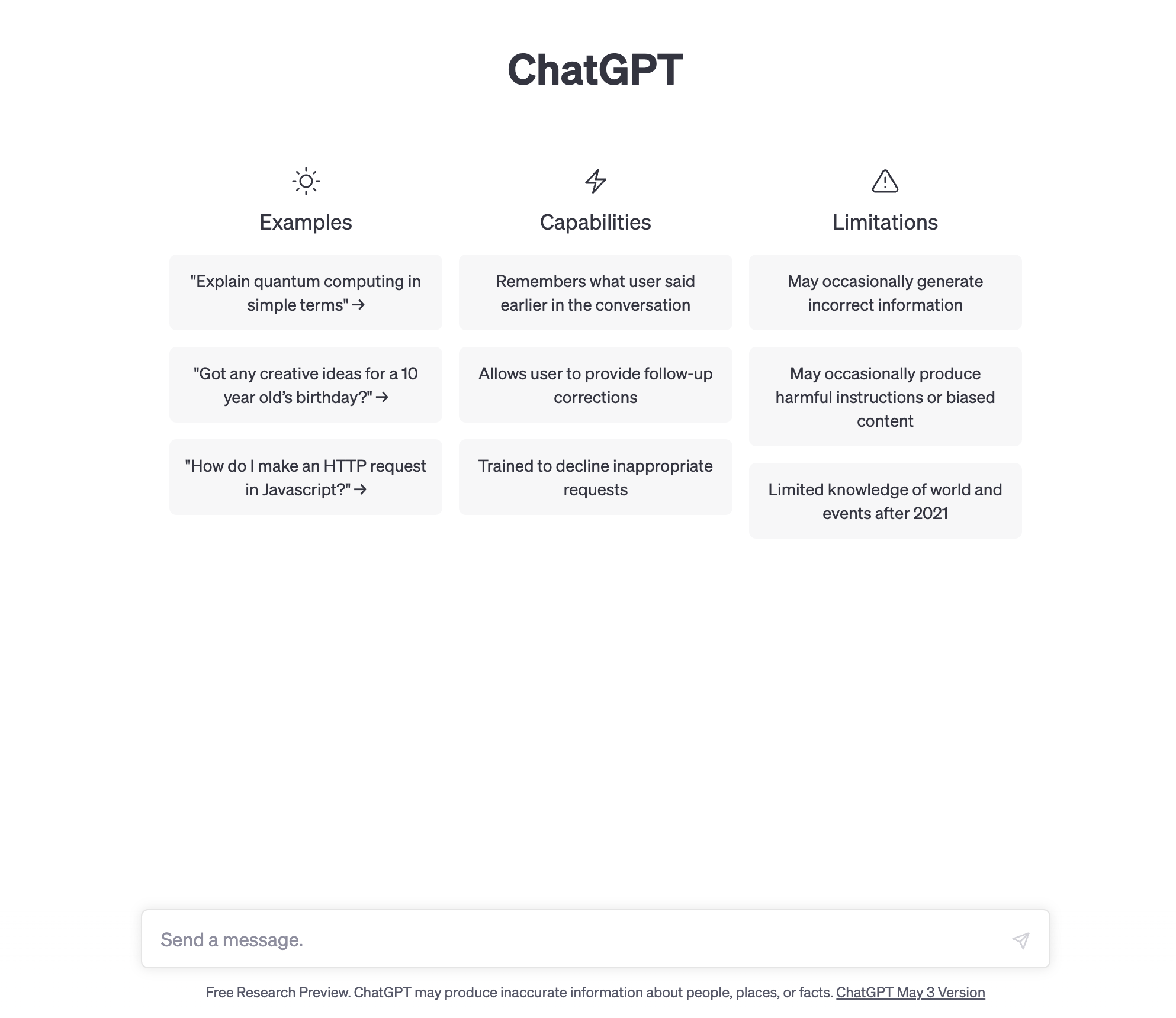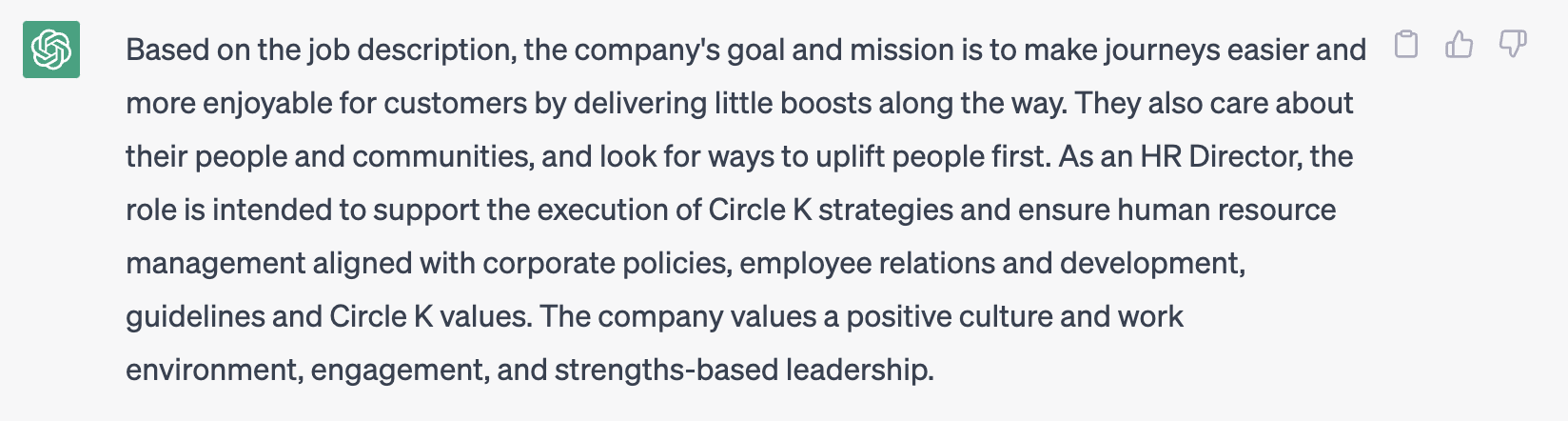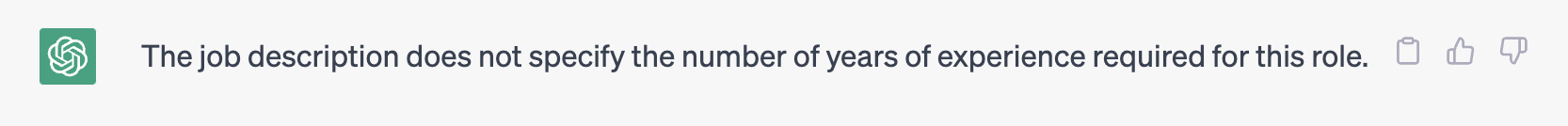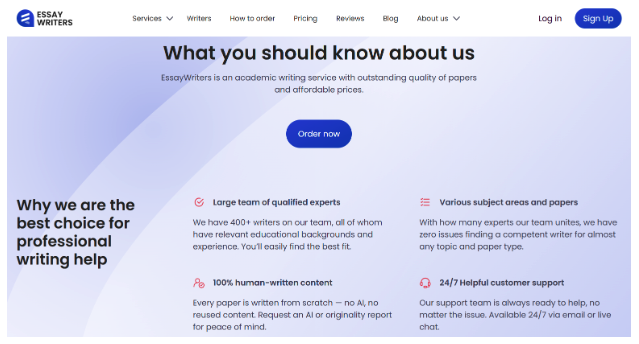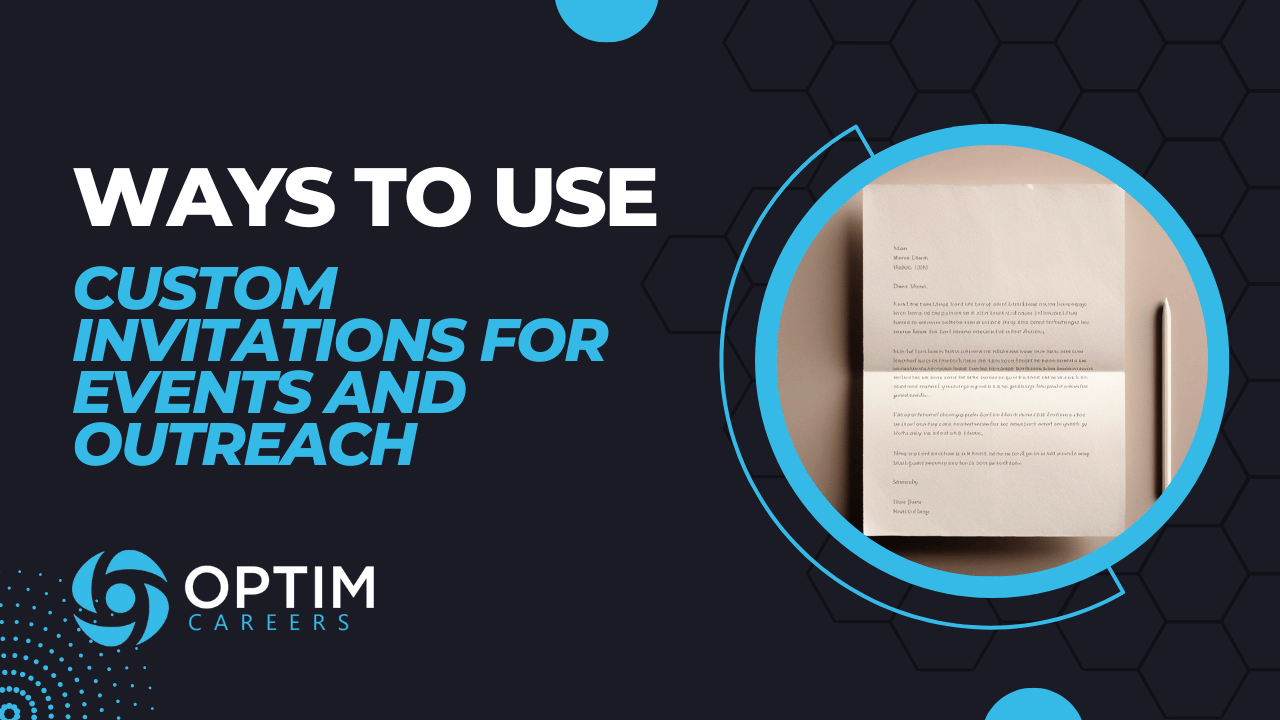ChatGPT Resume Prompt [Step-by-Step Guides]
By now you’ve probably heard the buzz about ChatGPT. It’s been all over the news and social media. But many people struggle to use it in a way that is beneficial. Today, I’m going to break down step-by-step some ChatGPT resume prompts that will take your resume from good to great.
I’ve been a recruiter and writing resumes since 2015 and for the past two months, I’ve been testing ChatGPT for the best possible resume prompts. I’m going to make it easier for you to use ChatGPT by sharing some prompts that I’ve used and tested so you don’t have to become a resume or AI expert overnight.
In this article we’ll discuss:
What is ChatGPT
Can I use ChatGPT to Write My Resume
What is a ChatGPT Resume Prompt
Preparation Prior to Using ChatGPT for Writing a Resume
How to Use ChatGPT to Understand a Job Description
How to Use ChatGPT to Create A Resume Theme
How to Write a Resume Summary Using ChatGPT
How to Use ChatGPT to Write Work Experience For My Resume
How to Use ChatGPT to Improve My Resume Job Experiences
How to Use ChatGPT to Tailor a Resume to a Job Description
Benefits of Using ChatGPT to Write a Resume
Can Employers Tell My Resume Was Written Using ChatGPT
Reviewing AI-Generated Content
Downside and Cautions When Using ChatGPT
Will AI Replace Resume Writers
What is ChatGPT
In case you haven’t heard about all the ChatGPT buzz all over social media and the news these days, it is a language model developed by OpenAI that is designed to simulate human-like responses to a wide range of natural language inputs. In simple terms, it’s a computer that is smart enough to learn based on its inputs and feedback. But don’t worry, its founders will tell you that it is boxed in with limitations so that it doesn’t take over the world or promote bad things like violence.
I once tried to use it to help me outline an article titled “How to kill an interview” and it replied that it was not ok with violence and could not answer my question. Of course, I was using the word differently in my article, but that is an example of its limitations.
Where Does ChatGPT Get Its Information
This artificial intelligence software has been trained using a massive amount of text data that is fed into it including books, articles, and web pages. I speculate that the reason it is free to use is because the founders want it to continue learning and the more information put into it, the more it will learn and the better it will be able to respond to our questions.
How It Works
Although it is free to use, you do have to sign up for an account. You can do this with an email address or by connecting your Google account. When you log in, you’ll see this screen.
At the bottom of the home screen, you can send a message. It works like a chatbot. You can ask it anything and it will respond to your question. When you send a message, this is called a prompt. We’ll talk extensively about ChatGPT resume prompts later.
Can I Use ChatGPT to Write My Resume?
The short answer is yes, you can. However, if you’re expecting it to write a resume for you without having to learn about what a good resume looks like yourself, it’s not going to work out so well.
Remember that this is a language model and its responses are based on patterns and structures it has learned from data that has been fed into it. Think of it the same way as if you went to Google and searched for resume advice. You probably would find all kinds of information. Some of it is good. Some of it is terrible. And much of it is contradictory even. That’s what ChatGPT is working with.
The responses it generates are designed to be relevant and informative, but they are no substitute for critical thinking and human judgment. In my experience working with ChatGPT for several months now, it is a great tool to help you think of new ideas, but it still can be very inaccurate on many things.
For example, I wanted to see if it could examine resume word count and quickly found out that it is not capable of counting. I tried training it with several examples to see if it could learn how to count with my help, but that failed too. In addition, I’ve found some of the information it responds with to be very irrelevant.
That doesn’t mean that job seekers shouldn’t use it to help them with their resume.
How do I Improve my Resume with ChatGPT
It is very effective for the following resume-writing tasks:
Organizing thoughts and ideas to generate resume content
Generating ideas to show soft skills
Cleaning up resume sections for clarity and context
Examining job descriptions for potential resume content
Comparing job descriptions and resumes
Generating ideas to tailor a resume
The key to making ChatGPT work for your resume is to have great prompts.
What is a ChatGPT Resume Prompt
When you type a request or a question into the ChatGPT message box, this is called a prompt. A resume prompt is simply a command that tells the AI to generate content for your resume, examine a job description, or evaluate areas for improvement.
The more clear you are about what you want the AI to do, how you want it to perform, and including information for it to use the better output you will get. This means the more you understand resumes, copywriting, psychology, and recruiting the more you will get out of using this software. I said it earlier and I’ll say it again, ChatGPT is not a replacement for human judgment.
With that being said, I’ve been recruiting and writing resumes since 2015 and I’m going to make it easier for you by sharing some prompts that I’ve used and tested so you don’t have to become a resume expert overnight.
The remainder of this article is dedicated to different situations you could use ChatGPT for your resume and prompts that can help you get the results you are looking for. But before we get into that, here are some important things to consider.
Tips to use ChatGPT for Resume Writing
Everyone has unique situations, job experiences, and career goals. If you don’t get exactly what you’re looking for in the AI’s answer, you can reply back to it just like you were talking to a human until you get what you need. There is no one-size-fits-all prompt, so reply back to the answer if you need to clarify.
It’s ok to ask the AI to “try again" if you don’t like the answer.
Don’t try and write a whole resume with one prompt. It works better when you give it specific instructions in bite-size chunks. For example, prompt it to write a summary. Then prompt it to write your most recent job experience. Don’t tell it to write an entire resume or your experience for every job.
Be specific with your prompts. The more specific you are with your input, the better your output will be.
Preparation Prior to Using ChatGPT for Writing a Resume
While ChatGPT resume prompts can be a helpful tool in creating a resume, there are a few steps that job seekers should take before using it. In my experience, these steps can help ensure that the AI generates relevant, accurate, and effective responses to your prompts.
Identify Your Target Job Position
Before using this software, you should identify the job position you are targeting with the resume. Writing a resume for multiple jobs won’t work. Each job solves a problem for an employer. If you try to solve all their problems because you’re using a resume for three different jobs, you’ll confuse the hiring manager.
ChatGPT won’t know this and will build a resume for multiple jobs. That’s why it’s important for you to narrow it down first.
Research and Collect Job Descriptions
Unless you are tailoring a resume, don’t rely on one job description. Find at least three job descriptions for the job you want. You can use these to feed the AI information later. In addition, do some preliminary research and make sure you understand the problems the job solves, the responsibilities involved, and the qualifications for the job.
You don’t need to do a ton of research because ChatGPT can help you with this. But you should do enough so that you can evaluate the AI responses and make sure they make sense.
Prepare a Resume Draft
Before using ChatGPT, it’s a good idea to prepare a rough draft of your resume. This doesn’t need to be anything fancy. It doesn’t even need to be formatted because you’ll probably end up reformatting it later anyhow. Open up a Google Doc and start typing in your information. It’s ok if you miss some items, but capture what you can on your own.
This will help you identify sections that you may need help with and it will give the AI a better understanding of your skills and experiences.
Collect Great Resumes
Remember this is a learning language model. The better the input, the better the output. In addition to our prompts, collect resumes that you know are great. There are a couple of ways you could go about this.
Have a qualified resume writer write a resume for you. You can then use that resume to feed ChatGPT to spin content for other job targets or tailoring.
Ask your friends who have had a lot of success with their resumes if they will share their resumes with you. This works especially well if it’s for the same types of jobs you are targeting.
Enroll in the Weekend Resume Makeover. It includes over 55 sample resumes based on our most successful resumes written.
Review Resume Prompts
Finally, review all the resume prompts in this article to help you make the most of your ChatGPT resume writing experience.
How to use ChatGPT to Understand the Job Description
Often times when we are looking for a new job, all we have is a job description online. We may not know anyone on the inside who can give us information. There may not be a lot of information about the company online either, especially if it’s a privately held company. You can use ChatGPT to help you understand a job description and know what is important.
You’ve probably heard of the 80/20 rule before. You can use the AI to summarize the job description using this prompt:
Step 1
Write this prompt in the chat: I want you to read this job description and I will ask you questions afterward.
Hit Shift+Enter.
Copy/paste the job description.
Hit the Enter Key.
Step 2
Wait for the AI to acknowledge that it is ready. When I did this, it replied with this line.
Step 3
Write the following prompt into the chat: I want to know the most important parts of this job description so that I can write a focused resume. Identify and share the most important 20% of learnings from this job description that will help me understand 80% of it.
I did this with an HR Director job description and it replied with this:
Step 4
Analyze the output for insights. In my example above, it did a decent job at picking out important topics that I can then use to write my resume. I’ll walk through them and apply my expertise to come up with ideas for a resume.
The first output was about the company’s mission statement. In my resume outline, I would put this in my notes for the summary or opening of my resume. I may want to include messaging about how I’m the HR Director that makes employee journey’s easier by delivering little boosts along the way. I would also make a note to clean that up because it’s not really clear what that means or looks like.
This wasn’t the AI’s fault. It was because the input was bad. In my experience, most job descriptions are written worse than most resumes. As a recruiter, I rewrote thousands of job descriptions for this reason. And if you’re feeding bad job descriptions into the AI, it can only work with what it’s given. This is one reason why it’s so hard to write a resume in the first place. Unfortunately, there’s not much you can do about this outside of hiring someone with extensive hiring, recruitment, and marketing experience to help you.
Nonetheless, the AI gave us a great starting place by pointing out the mission statement.
Skipping to the third output, the AI tells us that this is a leadership position with the Global HR team. This is super valuable information. We can apply this to the job experiences in our resume by calling attention to any place where we led global HR teams. This would be important information to convey.
Responses four through twelve all have to do with the responsibilities of the job. And the responses in my experience above are great. These are really good outputs to save in my resume notes. I could use these in my summary or in my job experiences. The AI did a really great job at delivering the most important points from the job description.
Now these responses are still too many to come up with a controlling narrative for a resume, but this is where I would start. These are nine important pieces of information that we should highlight in our resumes wherever possible.
But when you consider psychology, we know that the human brain isn’t able to process and retain nine pieces of information in one sitting. If we want people to remember us, we need to get that number down to three or four. The next section will talk about how to come up with resume themes and synthesize this information.
How can you use this prompt to write your resume?
In my experience, this prompt is useful in two ways. First, you could use it as a starting place to figure out what to write about. If you’re starting a resume from scratch, this is a great way to get started. Second, you could this prompt after you’ve finished with your resume draft to make sure you didn’t miss anything important. Or even better, use it for both!
One final note on this prompt. I want to repeat the importance that you read the job description yourself as well. Do not rely exclusively on AI. It is a tool to help you. It is not a tool to replace your brain.
How to use ChatGPT to Create a Resume Theme
If you talk to a resume expert, they’ll tell you that you need a controlling message for your resume. You want to leave the reader with a specific message about what problem you solve, who you solve that for, and how you do that. Most resumes fail because they’re a laundry list of items with no central message. This section will walk through a ChatGPT prompt to help you synthesize information in a job description or from your resume.
Creating a Resume Theme Using a Job Description
Step 1
Write this prompt in the chat: I want you to read this job description and I will ask you questions afterward.
Hit Shift+Enter.
Copy/paste the job description.
Hit the Enter Key.
Wait for the AI to respond.
Note: If you already did this earlier, you don’t have to do it again if you’re in the same chat.
Step 2
Write this prompt in the chat: Summarize the job responsibilities from the job description entered earlier. Use bullet points.
Wait for the AI to respond. When I did this it gave me 10 bullet points.
Step 3
Write this prompt in the chat: If I wanted to write one concise sentence that summarized those points, what would it be?
Here’s what I received back after doing so.
Step 4
Analyze the output. With my experience above, this was much better than I was expecting. Using this, I could quickly pick out the following pieces
end-to-end HR support for global functions
foster a positive culture
support business priorities and growth through coaching, relationship building, and recruitment
I’m not in love with those as is, but I did get this by using the output. And it took less time because of the AI.
Supporting large-scale global teams and leaders with employee relations and development
Building cultures of engagement and strengths-based Leadership
Facilitate change management and growth through coaching, relationship building, and recruitment
Now I have three themes that I can tie everything back into. Everything I write in a resume now will tie to these three ideas somehow. And by writing this way, the recruiter and hiring manager are more likely to remember me.
This example clearly illustrates how AI can not replace human knowledge and critical thinking, but it can help us get started. It can help us do more in less time. All three of my final themes came from its responses. I simply had to go through both responses in Step 2 and Step 3 and critically think about them myself.
Now keep in mind that I’ve written thousands of HR resumes, recruited for nearly ten thousand HR roles, and spoken to many more HR executives. I’m applying what I know from all of that expertise to come up with a final product. Nothing can replace human expertise.
Creating a Resume Theme Using Your Resume
Step 1
Write this prompt in the chat: I want you to read my work experiences and I will ask you questions afterward.
Hit Shift+Enter.
Copy/paste the work experience section of your resume.
Hit the Enter Key.
Wait for the AI to respond.
Step 2
Write this prompt in the chat: If you had to pick one important thing that this candidate could be known for, what would it be?
Here’s what I received back after doing so.
Step 3
Analyze the output. Sticking with our current example, I fed the AI my HR resume. Based on my work experiences it listed my themes as:
Leading successful HR functions
Implementing effective HRIS solutions
Driving employee engagement and satisfaction initiatives to increase morale and productivity
Are those the things I want to be known for? Are those in line with what companies want from me? If so, then I’ve done a pretty good job at writing this resume. If not, I may need to evaluate my resume and reword it.
How to Write a Resume Summary Using ChatGPT
If you know how to write a resume summary, you can leverage ChatGPT to help you brainstorm content. A resume summary shouldn’t be a recap of your resume or filled with generic buzzwords that anyone could use. Rather, it should be clear about the problem you solve for the employer. I like to think of it like a Netflix Movie Trailer. It’s clear what the movie is about, and what type of movie it is, and it’s loaded with great stuff that makes me want to hit the play button.
Your resume summary should do the same thing - get people to hit the play button.
With that being said, I have found no good resume prompt to write a resume summary that makes sense. I’ve tried all the suggestions from the big names and LinkedIn gurus and they are all terrible. Do not rely on ChatGPT to write a resume summary for you.
Instead, I’ll walk you through steps to leverage the AI to pick out content from a job description for your resume summary.
Step 1
Write this prompt in the chat: Based on the job description, what is the company’s goal and mission.
Hit Enter.
The AI will ask you for a job description.
Step 2
Write this prompt in the chat: Here is the job description: (copy/paste the job description)
Hit Enter.
I used the same HR Director job that I’ve been using throughout the examples and here is what the AI responded with.
Step 3
Analyze problems, goals, and initiatives. These are the things that will make the hiring managers pay attention. In the above example, here are my takeaways:
Make journeys easier and more enjoyable for customers by doing just a little more (wording changed a bit by me for copywriting purposes)
Creating people-first communities
Support executives in the execution of all this and alignment of policies
Develop employees and oversee employee relations
Those are really good pieces of data from the job description. Now I’m going to ask about qualifications in Step 4.
Step 4
Write this prompt in the chat: What are the qualifications for this job?
Hit Enter.
The AI told me the following:
Bachelor’s degree in Human Resources
Workday experience
Ability to identify and act on organizational needs
Experience with labor relations
Confidence and experience partnering with senior leaders
Step 5
I also want to know what this company thinks is the appropriate amount of experience for this job. To do this, write this prompt in the chat: How many years of experience does this job require?
Hit Enter.
I got this response.
It’s true. This job did not specify how many years the hiring manager thought appropriate. So I decided to write this prompt: How many years of experience does an HR Director typically have?
This was the response.
This is valuable because I’m going to use it in my resume summary. Let’s pull it all together in the final step.
Step 6
ChatGPT has given us a lot of great information to work with from the job description. I’m now going to take it to put together a resume summary.
Instead of titling my summary with the resume subtitle “summary,” I’m going to make better use of my words and title it “HR Director.”
Then I could write two to three lines of text that could read something like this.
Over 10 years of Human Resources experience supporting executives in creating people-first communities and improving customer journeys through the development of employees to do just a little more and the alignment of policies that advance organizational needs. Key Qualifications Include:
- 3 Workday Implementations and Upgrades
- Overseeing employee relations with workforces of 3,000+
- Designing over 22 pathways for rolling out new people initiatives and policies
I’ve tried not to put any additional things into this summary outside of what the AI gave us. This means that you too could write something similar using the AI prompts I used.
Let’s break down the summary into a formula to make it easier to write yours using ChatGPT.
First, I pulled in the years of experience from the AI’s answer in Step 5. The software program said that companies may require 5-7 years of experience, but some could be up to 10. Assuming I have over 10, I went with 10.
Second, I needed a theme or a controlling message to tie everything back to. I got this from Step 2 when I asked about the company’s goals and mission. We pulled out three things from the AI’s response and used them to come up with “supporting executives in creating people-first communities and improving customer journeys".”
Next, I used the responses from Step 4 about qualifications to determine the “how". How are we going to support them in doing this? We’re going to do it through the development of employees to do just a little more and the alignment of policies that advance organizational needs.
Finally, I used the qualifications to come up with a quick highlight reel that showed my qualifications and proven ability.
The entire summary with the title included came out to be 66 words. It is concise, sets the theme for the rest of my resume, and captures the attention of the reader quickly. And by using AI, I was able to reduce the time it took to write this resume summary significantly.
How to use ChatGPT to write work experience for my resume
Before diving into resume prompts, let’s cover some basic work experience formulas and strategies. If you’re going to continue telling a story with your resume, I recommend moving away from that outdated bullet point list that’s been around since 2000. It’s hard to convey logic and structure in something that looks like a grocery list.
Our go-to formula for work experience is a short job summary followed by bullet points under the header of something like “Key Contributions, Achievements, Team Successes, etc.”
I haven’t found a successful resume prompt to write an effective job summary yet. I’ve tried teaching the software using our formulas, but it still hasn’t worked. With that being said, it is able to help create content ideas for your resume bullets or evidence section. Here’s how to do so in one step.
Step 1
Write this prompt in the chat: Create example resume bullets based on my experience.
Hit Shift+Enter.
Type in a list of responsibilities that you held in your past job.
Hit the Enter Key.
I entered some generic HR duties such as organizational design, benefits administration, employee relations, and recruitment. Here is what the AI responded with.
As you can see from my example, the software did a great job at giving me ideas to write my resume bullets. Many of the ideas follow the best practices of including metrics and have a why factor attached to them. They need to be cleaned up some and restructured so the most important information is first, but they are good.
How to Use ChatGPT to Improve Your Resume Job Experiences
ChatGPT can also be used to improve upon your current resume. If you’ve written a resume and you feel stuck or you are experiencing writer’s block, use the AI to get unstuck. This is one of the easiest resume prompts to use and is very useful.
Step 1
Write this prompt in the chat: How could I improve this resume work experience?
Hit Shift+Enter.
Copy/paste the work experience for one job from your resume.
Hit the Enter Key.
Step 2
Analyze the output. When I pasted an HR job with this prompt, here are some suggestions I received that were very helpful.
The AI suggested that I change the following things in my resume.
From: Built HR function from 3 to 56 individuals through proper headcount planning, and bootstrap recruiting.
To: Developed and expanded HR function from 3 to 56 individuals through proper headcount planning and bootstrap recruiting, resulting in streamlined operations and cost savings of $2M annually.
This was a great suggestion. I loved the word change at the beginning because it really made the statement more powerful. Also, this statement was missing what I call the why factor. Why does it matter to the reader? The AI added that in too!
From: Implemented Workday HRIS and Culture Amp software leading to recommendations that improved employe retention by 4% within 1 quarter.
To: Implemented Workday HRIS and Culture Amp software, resulting in recommendations that improved employee retention by 4% within 1 quarter and saved the company $1.5M in recruitment costs.
Another fantastic job by the AI. Here, it caught a spelling mistake and drove it home with more metrics and an improved why factor.
This resume prompt can be a game changer. It is one of my favorite ones to use. Keep in mind that your output will only be as good as your input. Ironically, the better you write before feeding the AI your resume, the better it will suggest good changes.
How to Use ChatGPT to Tailor a Resume to a Job Description
Similar to the prompts for reading a job description, you can also use the software to tailor your resume for a specific job. Here’s how.
Step 1
Write this prompt in the chat: Tailor my resume to this job description.
Hit Shift+Enter.
Write this prompt in the chat: Here is the job description: (copy/paste the job description).
Hit Shift+Enter.
Write this prompt in the chat: Here is my resume: (copy/paste your resume).
Hit the Enter Key.
Step 2
Analyze the response. When I used an HR Director job listing and my HR Manager resume, it made some excellent suggestions. Some of them included:
Highlighting that I supported managers globally. I mentioned in one job that I worked with teams in the US and India but didn’t call out the word global specifically. This was a great suggestion.
The AI suggested that I talk more about change management within my organizational design experience. It made a specific suggestion on where to do this in one of my jobs as well.
It told me I should talk more about my experience with HRIS and suggested I add a bullet point under a specific job to expand on this.
It turns out that ChatGPT is way better than keyword-matching tools like JobScan for this type of stuff. Not only did it pick up on keywords, but it could tell the important ones. Furthermore, it came up with excellent suggestions on how to weave these responsibilities into my resume story.
I ended up with 5 very specific suggestions on how to improve my resume to match this specific job. The AI even wished me good luck. How cute!
If you want more suggestions you can use this resume prompt:
Write this prompt in the chat: Please give me 5 more suggestions on relevant skills and experiences to highlight in my resume.
Benefits of Using ChatGPT to Write a Resume
There are clearly benefits of using ChatGPT to help you write a resume. By using the resume prompts in this article you can:
Save time.
Customize your resume for jobs.
Identify errors.
Remove writer’s block.
Write better content that hiring managers will want to read.
Stand out from other applicants more often.
Increase your chances of going on interviews, which in turn will build your confidence.
If you’re experiencing any of these pain points, then ChatGPT is a tool you should probably use.
Can Employers Tell My Resume Was Written Using ChatGPT
Most likely, no, it’s unlikely that an employer will know you used ChatGPT to write your resume if you use the prompts in the same way that I did. This involves using AI to brainstorm and identify improvement areas and content for your resume. It is not a replacement for writing a resume.
There are tools like GPT Zero out there which can detect if a resume has been written by AI, but I know of no employers who use it for this purpose.
As long as you are reviewing the AI-Generated content, I don’t think you have to worry about employers knowing that you used ChatGPT to help you write your resume.
Reviewing AI-Generated Content
ChatGPT is no replacement for writing a resume. The more you know about resume writing, the better you will be able to use AI tools to write better and faster.
It’s also important to remember that the output is only as good as the input. If you input a terrible job description, you’re not going to get good suggestions from the AI. Likewise, the better your resume is to start with, the better the AI will be able to make suggestions.
The key to making ChatGPT work for you is:
Have good inputs. The more you know about reading job descriptions and writing resumes, the better you will be able to feed it quality information to work with.
Don’t replace critical thinking with AI. Not everything the AI tells you is good advice. You still have to think critically and have a knowledge base to base that on.
Use better prompts. Using prompts like the ones in this article will let you rely on the AI more.
Downside and Cautions When Using ChatGPT
Like every new technology, there are cautions that should be taken. Even the government will tell you that they are not up to speed with how to approach AI. There are ethical concerns involved with AI as well. And finally, it is a learning language model that is fed by our information.
At the risk of going all Terminator on you, you do want to be cautious with the information you feed into the AI. I always advise other resume writers not to put confidential information into the prompts. It’s one thing to list a private company’s revenue gains on a resume that you use in a limited capacity to obtain a new job. You control who gets to see it and there is an understanding in the hiring community that resume information is confidential.
It’s another thing to put that information into an evolving, learning language model that has no sense of confidentiality and could share that information with literally the world. Use your head and think about what you may be writing in the prompt. Is it public information? Should it be public information? If the answer is no, you may want to omit those parts before you enter them into the resume prompts.
Another less significant downside to using ChatGPT is its understanding of resume formatting and tenses. The current best practice in resume writing is to write in first-person implied, which necessitates first-person verb tense but leaves out the pronoun (I, my, we, etc.). Using first-person implied demonstrates your professionalism and presents you as a qualified candidate to an employer. Currently, ChatGPT does not understand this tense when we tested it.
Will AI Replace Resume Writers?
I find it very unlikely that tools like ChatGPT will replace resume writers. Although a great tool to facilitate the resume writing process, AI cannot make human judgments. Qualified resume writers have an abundance of copywriting, recruiting, psychology, and hiring insights. That makes them incredibly valuable, even in a world of AI.
These artificial intelligence systems are limited by the data they are trained on as well. Even in our case study when we tried to train it with our resume writing formulas, it still couldn’t perform.
AI systems also lack creativity. Machine learning is the ability of software to learn without being explicitly programmed. But doesn’t mean that it isn’t predictive and prescriptive still. In other words, it uses the data to predict what will happen and make suggestions. It is data-based and lacks intuition and creativity, both things a resume writer will bring to the table.
In my opinion, when you pay a resume writer, you’re not paying for a document, you’re paying for their expertise and knowledge in the areas that I mentioned above.
It is my prediction that ChatGPT Resume Writers will be in high demand over the next few years. Those resume writers who can navigate AI systems will come out ahead.
ChatGPT Resume Prompt Conclusion
In today's competitive job market, having a strong and effective resume is critical for job seekers. ChatGPT Resume Prompts can be a helpful tool in creating a resume that accurately reflects your skills, experiences, and achievements. By generating prompts for technical skills, soft skills, experience, achievements, and education, ChatGPT can help job seekers create a more comprehensive and effective resume.
However, it's important to remember that ChatGPT Resume Prompts are a tool and not a substitute for human judgment and critical thinking. Job seekers should use their own expertise to ensure that the content generated by ChatGPT is relevant, accurate, and appropriate for the job position they are targeting.
By following the preparation steps outlined in this article and using ChatGPT as a tool to assist in resume writing, job seekers can increase their chances of securing the job position they desire. ChatGPT Resume Prompts are just one of the many ways in which technology can assist job seekers in their career journeys.