5 Free Tools That Will Give Your LinkedIn Profile An Edge on Your Peers
Free LinkedIn Tools to Give Your Profile An Edge
If you are on LinkedIn, then you know how important it is to have a well-optimized profile. After all, your profile is one of the first things that potential employers or clients will see when they search for you on LinkedIn.
Fortunately, many free tools can help you optimize your LinkedIn profile and make it stand out from the competition. Here are just a few of the best:
Unsplash
Unsplash is a website dedicated to sharing stock photography. It’s owned by Getty Images and has over 207,000 photographers that generate more than 17 billion photos per month. No matter what you’re looking for, you will find some great images for your cover photos and content here. And it’s absolutely free.
Unsplash is a website dedicated to sharing stock photography. It’s owned by Getty Images and has over 207,000 photographers that generate more than 100 new photos daily. All of the site’s photos are available for free under the Creative Commons Zero (CC0) license, which means they can be used for any purpose, commercial or otherwise.
Unsplash started out as a Tumblr blog in 2013 and quickly gained popularity for its high-quality images. The site now has its own dedicated app and receives over 10 million monthly visitors. In addition to being a great resource for stock photos, Unsplash is also a community of photographers who are passionate about their craft.
If you’re looking for free, high-quality stock photos, Unsplash is a great place to start. With new photos added daily, there’s always something new to explore. And, since all the photos are available under the CC0 license, you can use them for any purpose. Whether you’re a designer, marketer, or just someone who loves taking photos, Unsplash is worth checking out.
Canva
Canva is a free online platform that allows you to create beautiful designs for your blog, website or social media profiles. You don’t need any design experience – Canva’s easy-to-use tools and templates make creating stunning visuals quick and simple.
There are millions of templates and images to choose from, or you can upload your own photos and logos to create a completely unique design. You can also share your designs with others and collaborate on projects in real time.
Canva is ideal for creating social media graphics, covers, posts, and more. You can add text, shapes, lines, or background colors to your design with a few simple clicks. You can also crop, resize, and rotate images and apply filters and effects.
If you’re looking for a user-friendly platform to create stunning visuals, Canva is the perfect option. Canva offers a premium subscription for $12.95 per month, but the free version is often enough for most professionals when building their LinkedIn profiles. Give it a try today!
Vision Board Media
Vision Board Media has a free LinkedIn text formatter that you can use to create bold fonts, italics, and more to give your text a little extra pizzazz!
LinkedIn profile a boost. You can also use their paid services to have a professional help you create and format your text.
If you're serious about making a vision board that works for you, then you need to check out Vision Board Media. They have a free LinkedIn text formatter that will make your text look great, and they also offer paid services to help you create an amazing vision board. Either way, their products, and services will definitely help you achieve your goals.
𝐘𝐨𝐮 𝐜𝐚𝐧 𝐛𝐨𝐥𝐝 𝐲𝐨𝐮𝐫 𝐟𝐨𝐧𝐭 𝐥𝐢𝐤𝐞 𝐭𝐡𝐢𝐬 (or) 𝘶𝘴𝘦 𝘪𝘵𝘢𝘭𝘪𝘤𝘴 (or) 𝒄𝒐𝒎𝒃𝒊𝒏𝒆 𝒕𝒉𝒆𝒎 𝒍𝒊𝒌𝒆 𝒕𝒉𝒊𝒔!
Sign Up For Your Free Consult Today
*OptimResume.com is owned and operated by Optim Recruiting, LLC, the parent company of Optim Careers
Emoji Dictionary
LinkedIn can be sort of bland with its plain text, and although the text formatter is a good start, using emojis can add color and bullets to break up long lines of text.
LinkedIn can be sort of bland with its plain text, and although the text formatter is a good start, using emojis can add color and life to your profile. If you're not familiar with emojis, they are small pictures that can be used to express emotions or ideas. They are often used in text messages and social media posts.
There are literally hundreds of different emojis, so it can be tough to know what each one means. That's where this emoji dictionary comes in handy. It provides definitions for some of the most commonly used emojis, so you can confidently start using them on LinkedIn.
Here's a quick rundown of some of the most popular emojis and what they mean:
:smile: This is the most basic and commonly used emoji. It simply means "happy" or "pleased."
:laughing: This emoji is similar to :smile:, but it often conveys a more intense emotion, such as hysterical laughter.
:blush: This emoji expresses embarrassment, shyness, or admiration.
:wink: This emoji communicates flirting, joking, or teasing. It can also be used to convey insincerity.
:heart_eyes: This emoji expresses love, adoration, appreciation, or infatuation.
:kissing_heart: This emoji conveys affection, love, or appreciation.
:flushed: This emoji can express various emotions, from feeling hot and sweaty to feeling angry or embarrassed.
:sleeping: This emoji is used to communicate tiredness, boredom, or laziness.
:worried: This emoji expresses anxiety, stress, or concern.
:frowning: This emoji communicates unhappiness, sadness, or disapproval.
:anguished: This emoji conveys severe pain, Horror, or terror.
Now that you know the meaning of some popular emojis, it's time to start using them on LinkedIn. Experiment with different emojis to see which ones best reflect your personality and the tone you want to convey in your profile.
I don’t recommend getting too cute with emojis, but arrows, bullets, and some others can really add an edge to your profile and content.
Loomly
Loomly is similar to Hootsuite. It is a tool for planning and scheduling social media content. Although it’s not free, it's useful if you consider building a personal brand and taking your networking to the next level.
Loomly is similar to Hootsuite. It is a tool for planning and scheduling social media content. Although it’s not free, if you’re truly considering business use, Loomly provides more features than Hootsuite. For example, with Loomly, you can:
-Get creative inspiration for your posts
-Schedule and publish directly to Instagram
-Have multiple users with different permissions
-Design custom post templates
-And much more!
Overall, Loomly is a great tool for businesses that want to take their social media content to the next level. If you’re looking for more features and options than what Hootsuite offers, then Loomly is definitely worth checking out.
It will help you organize your thoughts, plan ideas, and schedule them to your LinkedIn, Twitter, or any other social media profile without you doing so manually every day. It’s designed for marketing teams but can be very useful for individuals looking to create more awareness in their job search and networking. The monthly plan starts at $34 per month.
Free LinkedIn Tools
If you want to make sure your LinkedIn profile is top-notch, consider using some free tools that can give it an extra boost.
Finally, don’t forget to check out the LinkedIn Profile Tips section on the LinkedIn website itself. There, you’ll find plenty of advice from LinkedIn experts on how to make your profile as effective as possible.
By using these free tools, you can be sure that your LinkedIn profile is working hard for you – and that it’s one step ahead of the competition.


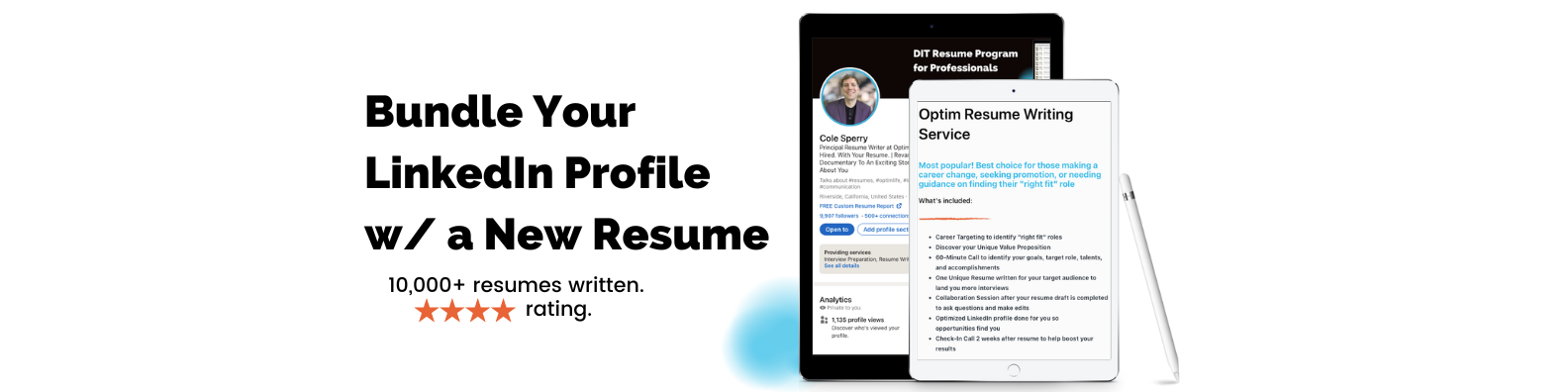

Every career advice article tells you the same thing: January is the busiest month for hiring. There's just one problem. It's not entirely true.