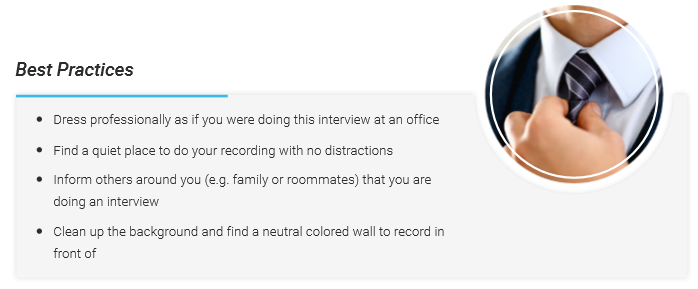Ace your video interview
Video interviews come in two shapes and sizes- one-way and two-way. Companies have been using video software for years now, but most likely you’re encountering it now more than ever, so you need to be prepared. Make sure you’re ready to ace your video interview.
Your sign on name
If you are using a personal Google or Skype account, make sure you have a professional sign on name. You don’t want “coach.potato.daddy” as your sign on name. If you have concerns about your name, you can easily create a new account - they’re free.
A quiet, well-lit place free of distractions
The last thing you want it to appear unprofessional or have distractions taking stealing your thunder.
Make sure your pets aren’t barking or jumping around in the background - this isn’t Tiger King.
Avoid communal places or your car. This isn’t a Facebook live cast.
Select an place that has a neutral background.
Have a well-lit area. Avoid windows in your background or too much lighting in front. Lighting is everything, it can make you look like a troll or a movie-star.
Clear the space around and behind you. Don’t show the interviewer your stack of mail in the background. Remember, people are still people and they will make assumptions about you any way they can. The last thing you want it to appear messy or unorganized.
Put your phone and other tech on silent.
Your camera position
You want your camera set up so that you are centered on the screen and slightly looking up. If you’ve been on social media for a while, you’ve probably noticed everyone takes poses with the camera up in the air - that’s because we look better that way.
Check your connection and equipment
Check your internet connection and make sure your mic and speaker are working the day before. Check them again 30 minutes before your interview and log in 10 minutes early to your interview just in case. It’s always a best practice to test your equipment with a friend or family member.
We highly recommend using headphones with a built in mic whenever possible to prevent an echo. You can use your air pods too! If you don’t have a headset, another suggestion is to dial in with your phone if possible instead of using the mic on your computer. Most phones have noise cancellation technology built in.
When you test your equipment, ask for feedback about your connection, camera position, background and lighting. Also ask for feedback on your voice to get your mic volume correct.
Take the opportunity to practice you video conversation skills until you feel natural with it. If you’re not used to video chatting or interviewing it’s going to feel a lot different.
You can test your interview speed using this free speed tester. You don’t need much, but you’ll want at least 2 Mbps.
Lastly, set an alarm to remind you the night before to charge your equipment.
Close your tabs and applications
Close any unnecessary browser tabs and applications. The less things that can go wrong the better.
Dress the same as you would for an in-person interview
Research the company culture online to see what’s appropriate. If you’re working with a recruiter, ask them about the company culture so you can dress appropriately. A good rule of thumb is to always dress business professionally for the interview if you don’t know.
Avoid bright colors and patterns as they don’t show well on camera. If you decide to wear a tie, wear a solid color.
If you wear glasses, check your lighting to reduce glare from your lenses.
Have a pen, paper, and your resume
Just like an in-person interview, have a pen, notepad, and a copy of your resume in front of you. Don’t bring drinks with you. They can be distracting and the last thing you want is to spill something during your interview and be frazzled. This is the same advice we give for in-person interviews. Decline the water offer so you can win the actual offer.
Virtual body language
Video body language can be tricky.
Eye contact
Avoid looking directly at your interviewer on the screen when you’re answering questions.
Direct your gaze instead at the webcam so your eyes align with the interviewer’s eyes on the other end.
When you’re listening, you can look back at the screen.
Posture
Have good posture with your back straight and shoulders open.
Plant your feet on the floor.
Rest your arms on your lap or on the surface in front of you.
Sit up straight with your back straight, not showing too much side angle.
Adjust your chair if you can to make sure you’re not too high or too low on the screen.
Find a comfortable balance between leaning forward and reclining.
Fidgeting
Avoid fidgeting or letting your eyes drift away from your screen. This will convey nervousness or disengagement.
Control nervous twitches. Don’t twirl your hair, touch your face, or tap your fingers.
Don’t overdo the “uh-huh” or the “like.”
Smiling and Hand Gestures
Nod and smile when the interviewer is talking to show engagement.
But not too much! Don’t be creepy.
Smiling shows you’re pleasant to work with, you have social awareness, and you have a healthy amount of confidence.
It’s ok to use hand gestures when appropriate.
The pause
Ever noticed the news outlets and how there is always a pause between the person in the studio and the reporter in the field? That’s intentional. Don’t talk over your interviewer. Be sure to let the interviewer finish the question, pause for a second, and then answer.
Ending the interview
End the interview exactly the same as you would an in-person interview. Thank the interviewer for their time. Have some great ending questions. Convey excitement about the opportunity. And it’s always a good idea to send a thank you note within 24 hours.
Preparing for your interview
You should prepare for a virtual interview the same way you would for an in-person interview. Know your elevator pitch. Have important information memorized. For more advice on interview prep, reach out to one of our career advisors or read one of our expert articles.
What about one-way videos?
Several employers use one-way videos or prerecorded video interviews as a screening tool. You will be given a series of questions and then record your answers to them. Many times there is a time limit of 1 minute for your answers, and you may be given a time limit on thinking time or a limit on the number of chances to record your answer. One-way videos usually feel unnatural for most, unless you’re a news media broadcaster. Try to imagine having a live conversation with someone on the other end and follow all the same advice above. If you want to practice, try it out on our website.